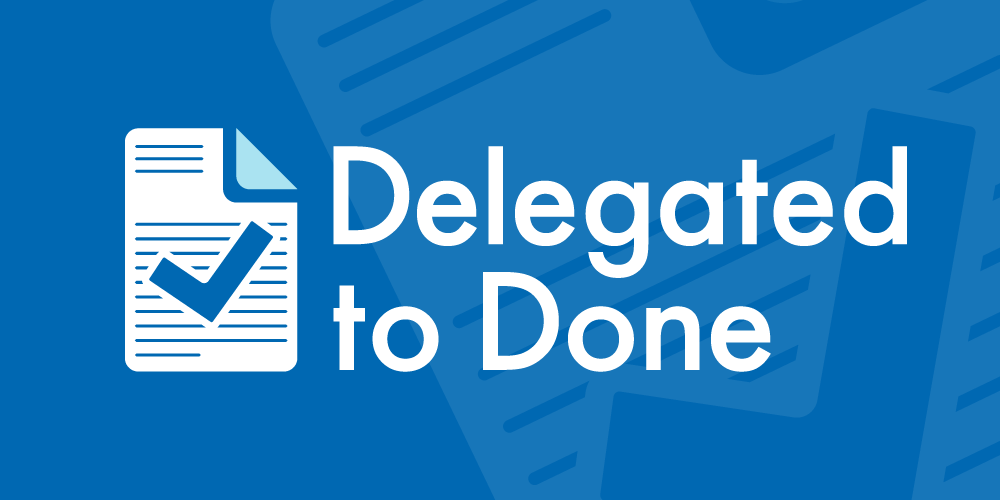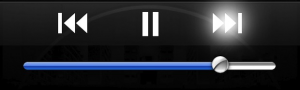So, I’m a pretty patient person when it comes to other people. That is unless I’m in a hurry in the grocery or Ikea and people in front of me are just ambling about and their party members are side by side blocking the entire aisle.
Anyway, I am not, however, patient when watching training videos. I tend to think I can absorb the same info even if it is played fast and to this point, so far, I’ve been right.
But fast forwarding video isn’t always possible when you’re watching online video.
I discovered today that if you are watching a video using Quicktime (I’m on a mac but, I think it works on PC too) that you can speed up the playback rate. Here’s how to do it:
With the video playing, hold down the option key and click the fast forward button. The more times you click fast forward, the faster the video will play.
Simple and effective. I’ve found I can watch a video, depending on the cadence of the speaker, about twice as fast and still gain all the info.
Do you have any other tips for doing things faster? Add them to the comments below.
And now I would like to invite you to claim your Free Instant Access to my report “7 Tips to Get More From Your Work Time” when you visit http://www.7TimeTips.com.
You’ll get 7 powerful, but easy to implement strategies to recoup more of your time and learn how to spend it more wisely to get more clients and more results.
From Deanna Maio – Business Growth & Marketing Strategist at http://DelegatedtoDone.com.