Sneaky Gmail thinks it knows your email better than you do, so they’re rolling out some major changes to how your inbox will appear.
This means the business tips and videos I make for you might get lumped into it’s own “Promotions” tab and out of sight. Boo!
I don’t know about you but I already filter my own emails, thank you very much.
Here’s how to fix it so you don’t end up losing out of time-saving, client-attracting, systemizing, and delegating ideas from me…
How to Tell Gmail “I’m a Solopreneur and I Do What I Want”
If you’re like me and you create your own email filters like an adult, you can change this setting now by doing this:
(If you already have the new settings rolled out in your Gmail inbox, you’ll have 3 tabs along the top: “Primary”, “Social”, and “Promotions”.)
To turn off tabs in your Gmail inbox and see all messages in one list:
- Click the ‘+’ sign to the right of the rightmost tab in your Gmail inbox. (probably the ‘Promotions’ tab)
- Make sure all tabs except Primary are not checked under Select tabs to enable.
- Click Save.
Congrats, you have now gained back your traditional inbox and control over your own email filters.
See you in a few days with a brand new business-building article and resources you’ll love!
To your fantastic success,
–Deanna

P.S. And for more tips and strategies on how to work smarter, get more results, and add step-by-step systems into your business to end your confusion and overwhelm, check out my flagship training program, End Marketing Overwhelm Forever
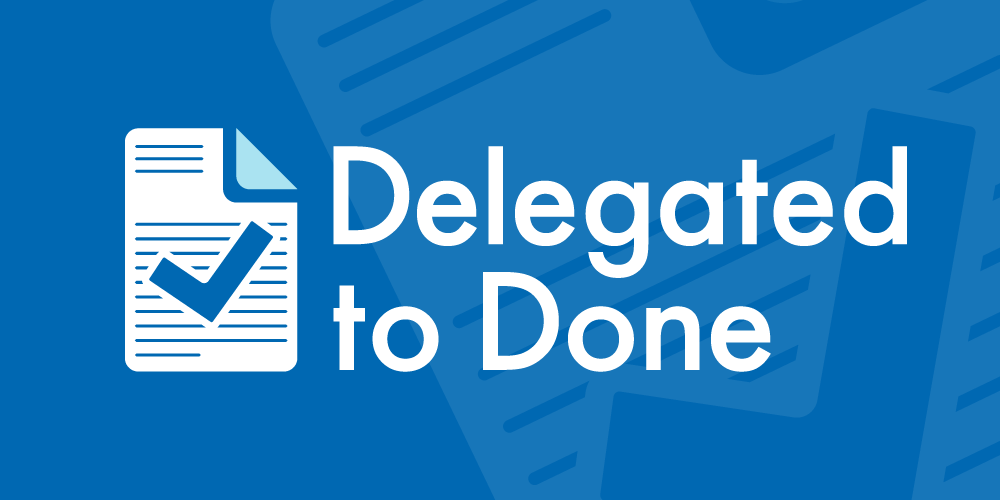

This is a very helpful post. I was facing trouble with the same when got here. Thanks for solving my problem. Keep the good work going !!